External Control
OSC control
Fulcrum One provides an OSC control interface to allow bidirectional control of object-based mixing sources and automation cues using the Open Sound Control protocol including much of the ADM-OSC standard. Controls are available under the project Settings screen.
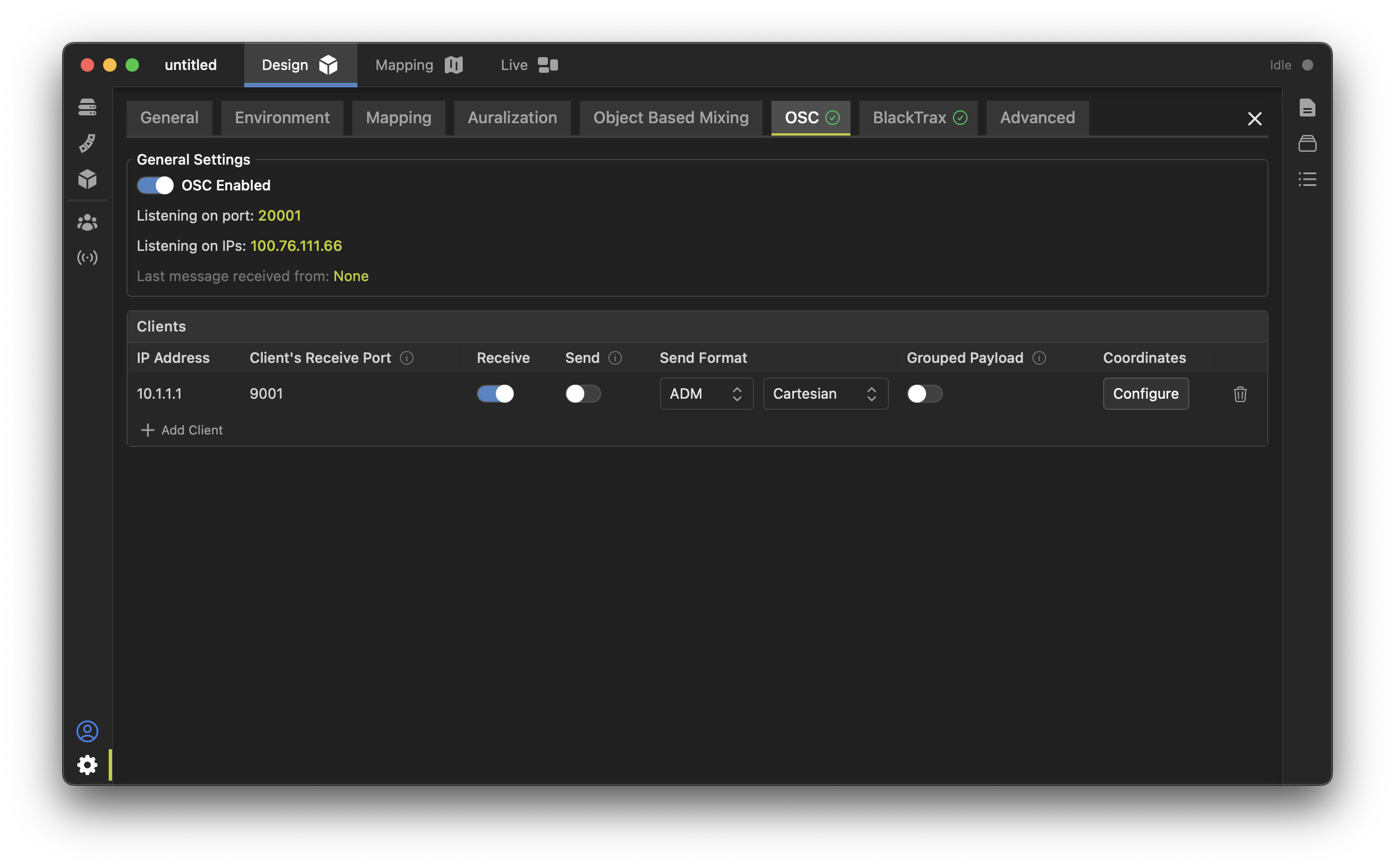
To use OSC, toggle the "OSC Enabled" switch to the On position. The system will report the IP address and port that it is using to listen for OSC commands.
One will only listen to and respond to OSC clients that are explicitly listed in the Clients list, so you must add any clients to the list to participate in OSC communications. Controls are provided to separately enable send and receive for each client, to set the sending format, to group payloads, and to perform coordinate transformations. Messages received from any client are rebroadcast to other clients with coordinate transformations in place on a per-client basis. This allows you to keep multiple OSC clients in sync with the One application and your OBM scene.
| Address | Type | Units | Min | Max | Description | ADM Compatible |
|---|---|---|---|---|---|---|
| /adm/obj/n/x | float | normalized | -1.0 | 1.0 | X coordinate of source relative to surface | ✓ |
| /adm/obj/n/y | float | normalized | -1.0 | 1.0 | Y coordinate of source relative to surface | ✓ |
| /adm/obj/n/z | float | normalized | -1.0 | 1.0 | Z coordinate of source relative to surface | ✓ |
| /adm/obj/n/xy | float | normalized | -1.0 | 1.0 | X, Y coordinate of source relative to surface | ✓ |
| /adm/obj/n/xyz | float | normalized | -1.0 | 1.0 | X, Y, Z coordinate of source relative to surface | ✓ |
| /adm/obj/n/gain | float | linear | 0.0 | 10.0 | Linear gain for source | ✓ |
| /adm/obj/n/mute | integer | binary | 0 | 1 | 1 means muted (no audio) | ✓ |
| /adm/obj/n/name | string | Up to 128 characters | ✓ | |||
| /source/n/x | float | meters | Absolute X coordinate of source | |||
| /source/n/y | float | meters | Absolute Y coordinate of source | |||
| /source/n/z | float | meters | Absolute Z coordinate of source | |||
| /source/n/xy | float | meters | Absolute X, Y coordinate of source | |||
| /source/n/xyz | float | meters | Absolute X, Y, Z coordinate of source | |||
| /source/n/gain | float | linear | 0.0 | 10.0 | Linear gain for source | |
| /source/n/mute | bool | binary | false | true | true means muted (no audio) | |
| /source/n/name | string | Up to 128 characters | ||||
| /source/n/space/p/gain | float | linear | 0.0 | 10.0 | Linear gain for source send to space | |
| /source/n/space/p/mute | integer | binary | 0.0 | 1.0 | 1 means muted (no audio) | |
| /automation/sequence/s/cue/c/play | Start playing cue | |||||
| /automation/sequence/s/cue/c/stop | Stop playing cue |
- n: The source number in One.
- p: The alphanumeric name of the space referenced by the source. If the same space name exists across multiple engines, both engines will receive the command.
- s: Either the sequence number or the alphanumeric name of the sequence to control.
- c: Either the cue number or the alphanumeric name of the cue to control.
BlackTrax Tracking Integration
Fulcrum One supports the BlackTrax real-time tracking system with the ability to track and position both OBM sources and loudspeakers in real-time. Controls are available under the project Settings screen.
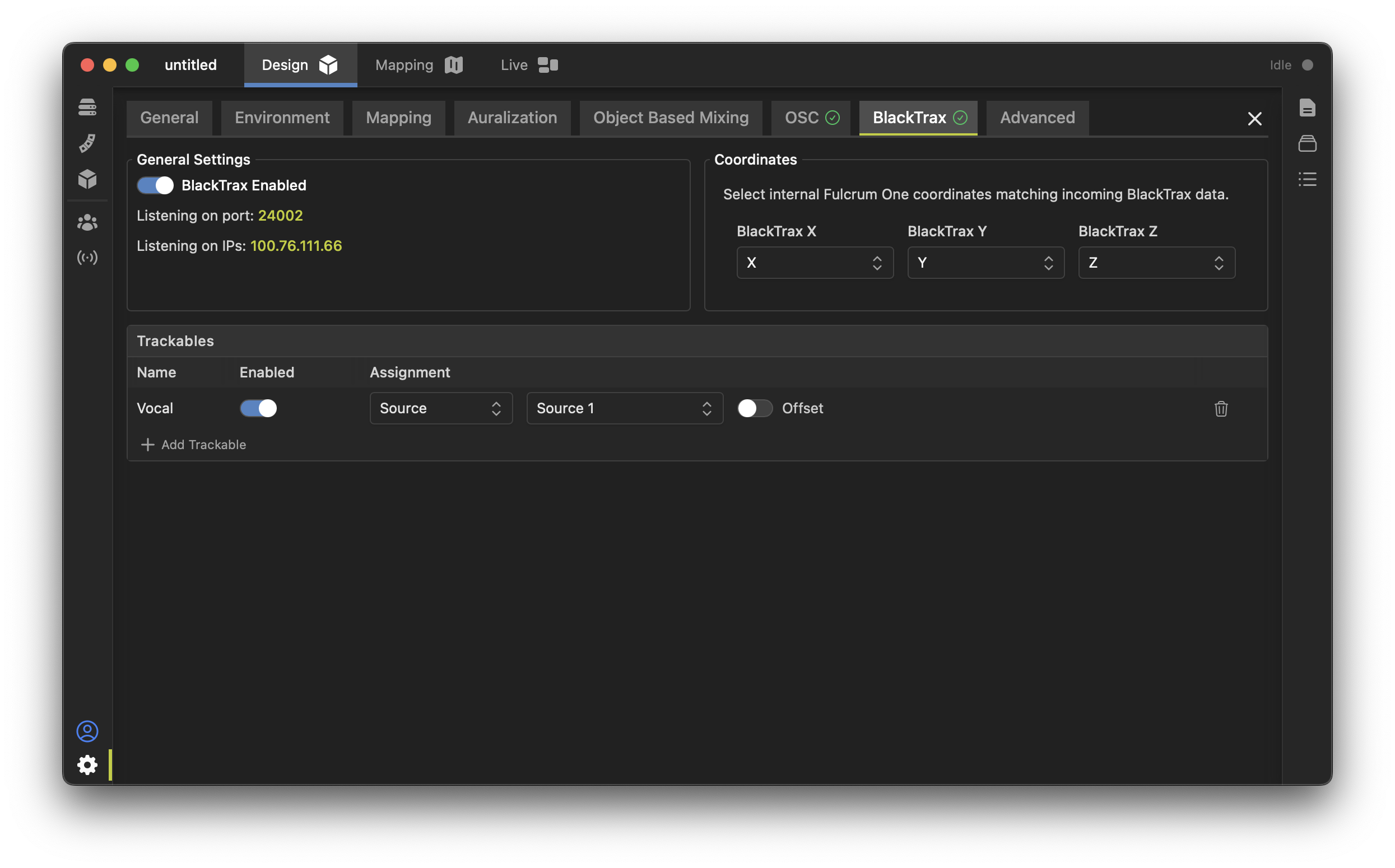
To use BlackTrax, toggle the "BlackTrax Enabled" switch to the On position. The system will report the IP address and port that it is using to listen for BlackTrax trackable IDs. If a BlackTrax system is sending to that port, Fulcrum One will auto-populate the object list with the trackable names that are found. Alternately, you may enter trackables manually.
If the BlackTrax coordinate system does not match the One coordinates, you may reassign the X, Y, and Z coordinates accordingly.
In addition, each trackable can be enabled or disabled and can be assigned to either an OBM source or a speaker. An "offset" control is also provided to move the trackable data by a fixed amount.